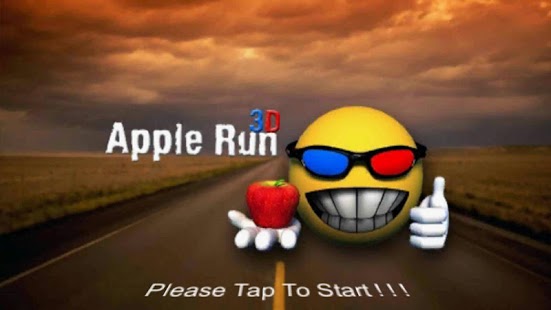Apple Run 3D 3.0
Free Version
Publisher Description
Get your thumb ready to maneuver NAUGHTY ball who wants to eat out all the APPLES around there before anyone else can… But beware! It’s a race against time on 3D roads floating in air… a small slip of control and your hero falls from hundreds of feet! Ouch!!!
Hope you are not afraid of heights… don’t look down too much when you pass the scary roads over deep ocean. While passing through valleys of volcanoes, raging volcanic fire will try to distract you… Be patient on those roads.
All and all, Apple Run 3D Free is your NAUGHTY ball’s race against time to eat out more apples than anybody can… Have fun with this Free Android Game :-)
FEATURES
• Realistic Game Having Smooth Moving Movie Style Camera
• Maneuver Player Like In Real World, True To Life Reflexes
• Ultra Realistic Sound Effects
• Stunning Environment Inspired From Adventure Films
• Keep Improving Your Skills & Reflexes
SOCIAL STUFF
Facebook :
http://www.facebook.com/AppleRun3D
Twitter :
http://twitter.com/applerun3d
YouTube :
http://www.youtube.com/applerun3d
Website :
http://www.applerun.mobi/
About Apple Run 3D
Apple Run 3D is a free app for Android published in the Arcade list of apps, part of Games & Entertainment.
The company that develops Apple Run 3D is Samir Tirmizi. The latest version released by its developer is 3.0. This app was rated by 1 users of our site and has an average rating of 5.0.
To install Apple Run 3D on your Android device, just click the green Continue To App button above to start the installation process. The app is listed on our website since 2014-01-19 and was downloaded 32 times. We have already checked if the download link is safe, however for your own protection we recommend that you scan the downloaded app with your antivirus. Your antivirus may detect the Apple Run 3D as malware as malware if the download link to com.binarythinkers.applerun3dfree is broken.
How to install Apple Run 3D on your Android device:
- Click on the Continue To App button on our website. This will redirect you to Google Play.
- Once the Apple Run 3D is shown in the Google Play listing of your Android device, you can start its download and installation. Tap on the Install button located below the search bar and to the right of the app icon.
- A pop-up window with the permissions required by Apple Run 3D will be shown. Click on Accept to continue the process.
- Apple Run 3D will be downloaded onto your device, displaying a progress. Once the download completes, the installation will start and you'll get a notification after the installation is finished.